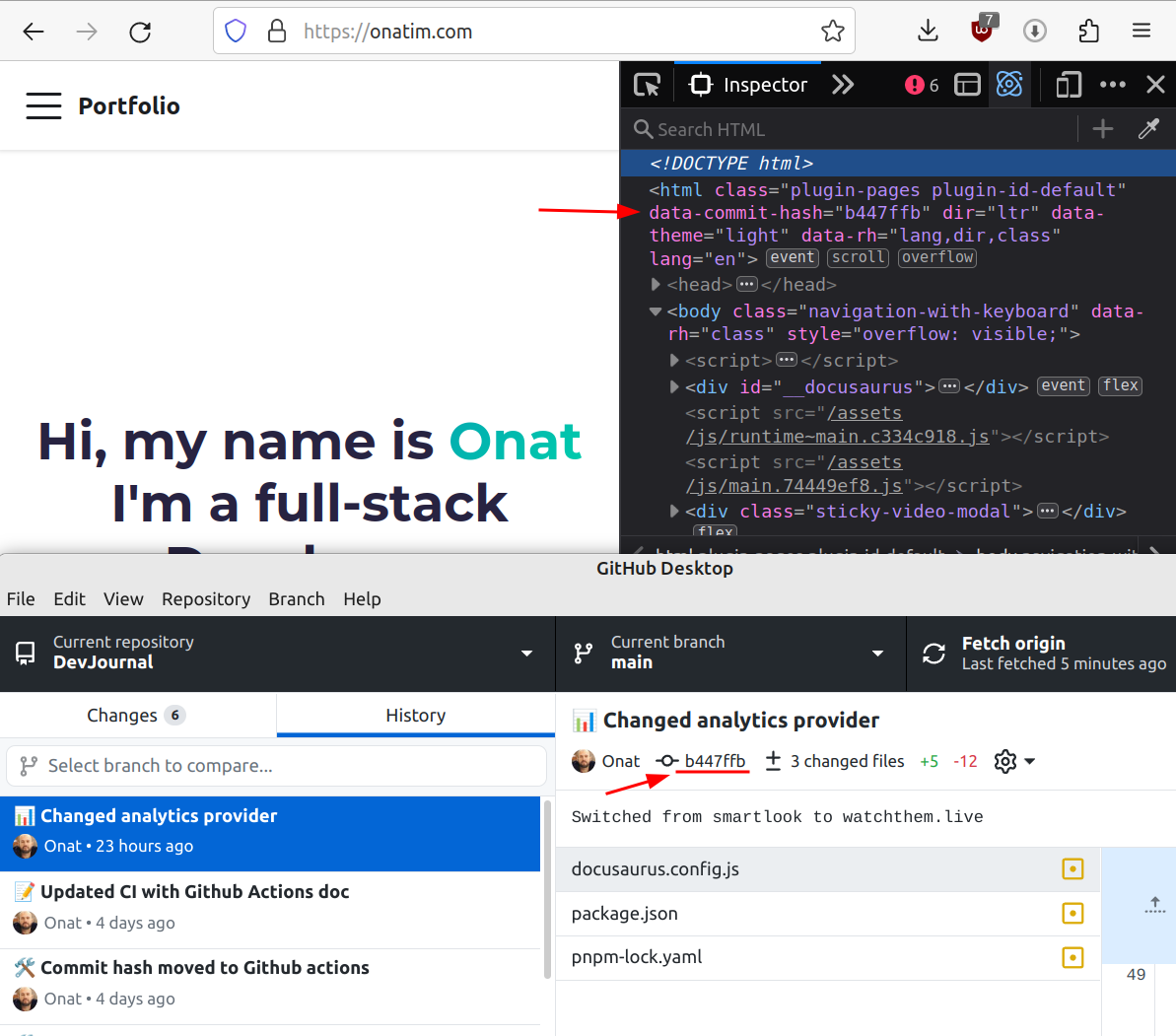Add git commit hash to your website
You updated your site, committed and pushed. Continious integration picked up and will soon deploy. Now is the time for endless refreshes. You are not even sure if changes are in place because the latest change didn't have any visual changes. How can you tell if the latest commit is published? Well, why not put the latest commit hash in the <html> tag? It is very simple with Github Actions. Below is the snippet of the deployment yaml.
YAML
deploy.yml
name: Deploy to GitHub Pages
on:
push:
branches:
- main
jobs:
deploy:
name: Deploy to GitHub Pages
runs-on: ubuntu-latest
steps:
- uses: actions/checkout@v3
- uses: pnpm/action-[email protected]
with:
version: 7
- name: 🗜️ Install dependencies
run: pnpm install
- name: 🏗 Build website
run: pnpm run build
- name: ️🏷 Add commit hash to <html> tag
run: |
COMMIT_HASH=$(echo ${{ github.sha }} | cut -c 1-7)
sed -i 's/<html /<html data-commit-hash="'"$COMMIT_HASH"'" /' ./build/index.html
- name: Deploy to GitHub Pages
uses: peaceiris/actions-gh-pages@v3
with:
github_token: ${{ secrets.GITHUB_TOKEN }}
publish_dir: ./build
user_name: ${{ github.event.pusher.name }}
user_email: ${{ github.event.pusher.email }}
Screenshot